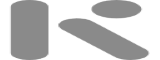Root权限:
sudo -i
Root密码修改:
bash <(curl -Ls https://github.com/baoqihui/script/raw/main/root.sh)
或
sudo -i
wget -N https://cdn.jsdelivr.net/gh/Misaka-blog/rootLogin@master/root.sh && chmod -R 777 root.sh && bash root.sh
更新系统,开放端口
bash <(curl -Ls https://github.com/baoqihui/script/raw/main/init.sh)
1.安装相关依赖
centos系统下
yum update -y
apt-get update -y && apt-get install curl -y
ubuntu系统下
apt update -y
apt-get update -y && apt-get install curl -y
2: Ubuntu系统依赖升级
apt-get update
apt-get upgrade
apt-get dist-upgrade
3:删除、关闭、打开各自系统的无用附件、防火墙、端口及规则
注意Centos系统下:
删除多余附件
systemctl stop oracle-cloud-agent
systemctl disable oracle-cloud-agent
systemctl stop oracle-cloud-agent-updater
systemctl disable oracle-cloud-agent-updater
停止firewall
systemctl stop firewalld.service
禁止firewall开机启动
systemctl stop firewalld.service
systemctl disable firewalld.service
注意Centos和Ubuntu系统下:
开放所有端口
iptables -P INPUT ACCEPT
iptables -P FORWARD ACCEPT
iptables -P OUTPUT ACCEPT
iptables -F
Ubuntu镜像默认设置了Iptable规则,关闭它
apt-get purge netfilter-persistent
reboot
或者强制删除
rm -rf /etc/iptables && reboot
关闭防火墙:
systemctl stop firewalld.service && systemctl disable firewalld.service
甲骨文云开启IPV6
参考https://51.ruyo.net/17105.html
V2ray 搭建:
sudo apt install -y curl
wget -N –no-check-certificate -q -O install.sh “https://raw.githubusercontent.com/wulabing/V2Ray_ws-tls_bash_onekey/master/install.sh” && chmod +x install.sh && bash install.sh
八合一脚本
wget -P /root -N –no-check-certificate “https://raw.githubusercontent.com/mack-a/v2ray-agent/master/install.sh” && chmod 700 /root/install.sh && /root/install.sh
Xray 搭建
wget -N https://raw.githubusercontents.com/Misaka-blog/Xray-script/master/xray.sh && bash xray.sh
Misaka工具箱
wget -N https://cdn.jsdelivr.net/gh/Misaka-blog/MisakaLinuxToolbox@master/MisakaToolbox.sh && chmod -R 777 MisakaToolbox.sh && bash MisakaToolbox.sh
x-ui搭建
bash <(curl -Ls https://raw.githubusercontents.com/vaxilu/x-ui/master/install.sh)
BBR加速(系统自带BBR):
参考 https://www.qiuvps.com/699.html
或#首先先更新下系统,然后安装依赖组建:
apt-get update
apt-get update && apt-get install -y wget curl
之后开启原生BBR:
echo “net.core.default_qdisc=fq” >> /etc/sysctl.conf
echo “net.ipv4.tcp_congestion_control=bbr” >> /etc/sysctl.conf
sysctl -p
检测是否正常开启BBR:
sysctl net.ipv4.tcp_available_congestion_control
lsmod | grep bbr
tcp优化加速脚本
wget http://sh.nekoneko.cloud/tools.sh -O tools.sh && bash tools.sh
VPS内存日志自动清理
bash <(curl -Lso- https://vmshell.com/adpic/vmshellvps.sh)
MTPorxy
参考 https://github.com/seriyps/mtproto_proxy
或 https://github.com/HirbodBehnam/MTProtoProxyInstaller
netfilx检测:
参考 https://github.com/CoiaPrant/MediaUnlock_Test
或 https://github.com/lmc999/RegionRestrictionCheck
Warp:
参考 https://github.com/kkkyg/CFwarp
或 https://github.com/fscarmen/warp
SuperSpeed 全面测速版
bash <(curl -Lso- https://git.io/Jlkmw)
SuperBench测试脚本
wget -qO- –no-check-certificate https://raw.githubusercontent.com/oooldking/script/master/superbench.sh | bash
或者
curl -Lso- -no-check-certificate https://raw.githubusercontent.com/oooldking/script/master/superb
检测VPS回程国内三网路由:
curl https://raw.githubusercontent.com/zhucaidan/mtr_trace/main/mtr_trace.sh|bash
支持的线路为:电信CN2 GT,电信CN2 GIA,联通169,电信163,联通9929,联通4837,移动CMI
Speedtest测速
apt install speedtest-cli
speedtest